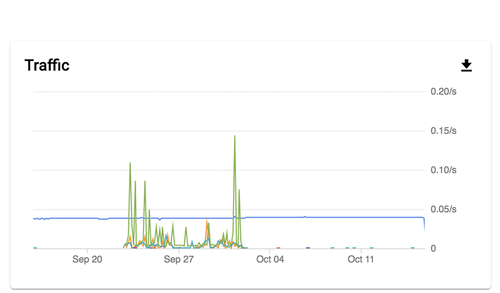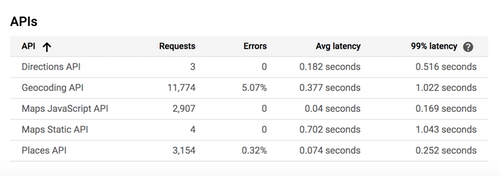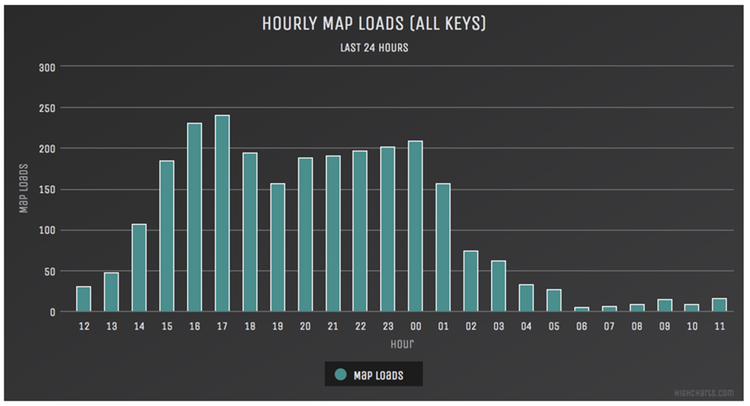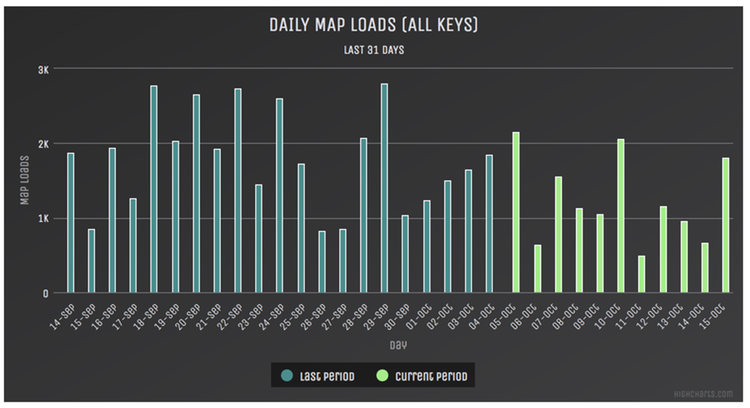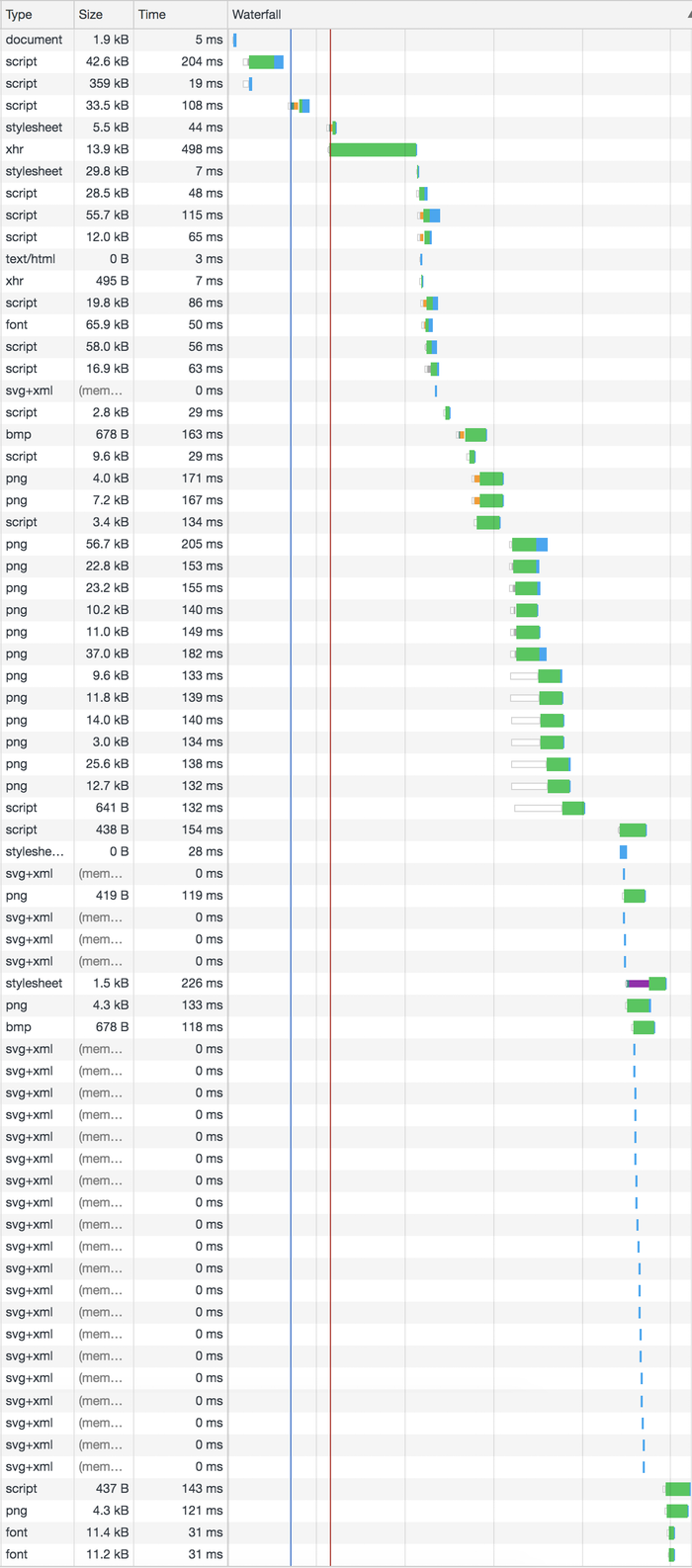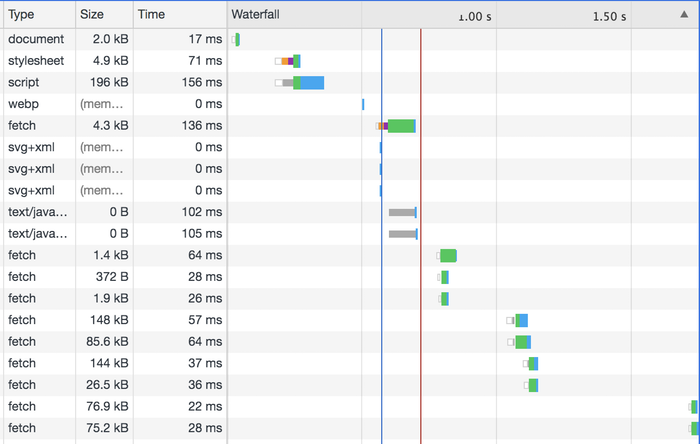Changes to Terms of Service
Up until May 2018, Google offered an extremely generous free tier for their mapping service which led to a huge proliferation of websites using their maps. However, this all changed with a classic Google irony free "We're excited to announce..." notification which changed the online mapping landscape for good. Gone was the generous free tier and in it's place a limited quota of $200 with accompanying price increases of up to 1,400% (yes, prices went up by a multiple of 14x for some services such as the Places API.
Google also dictated said that you could no longer use the APIs in the first place unless you create a billing account and hand-over your credit card information to them. That $200 will take care of only around 28,000 free map loads per month. Prior to the announcement, website owners got 25,000 free map loads per day. Let that sink in. Almost a 10-fold reduction in free map loads per day.
And the best part? Google gave site owners a measly 30 days to comply with the new pricing terms or their service would be cut off. Needless to say, this caused a huge amount of panic and disruption amongst business owners worldwide.
How is ExpressMaps different? Well, our pricing model is sustainable, that is we are not offering a free service subsidised by advertising income like Google so we are committed to our pricing either staying the same or getting cheaper as our costs go down. We promise that you won't get any unexpected bills due to overages and you won't have to migrate to a new service in less than 30 days because our terms of service have changed due to a senior management decision at a faceless and unreachable corporation.
Privacy and compliance with regulations such as GDPR, CCPA and PECR
If you or one of the services that you use on your website tracks and collects personal website usage data, you need to ask for and get explicit consent from each visitor according to recent regulations.
Lawmakers around the world have realized the severity of the situation and several different personal data and privacy regulations have been introduced such as the California Consumer Privacy Act (CCPA) in the United States and the General Data Protection Regulation (GDPR) in Europe.
Like almost all Google services, Google Maps records personal data about your users and it is consequently a potential liability for your business. Many website owners fail to do this, but you should and must disclose to your visitors your use of the Google Maps and get their explicit permission and acceptance of this tracking.
Conversely, none of the ExpressMaps APIs, maps, or any other services (except this website which is used for marketing and administration purposes) performs any tracking of you or your customers. That means no cookies, no browser fingerprinting, no IP tracking, no geolocation tracking or any other kind of tracking by us or any third parties. The only logging that we perform is of website URL and API key utilisation for the purposes of providing you with analytics and for metering and billing for the use of our mapping services. Consequently you do not need your customer's permission to use our service on your website.
Customer Support
Like all Google services with the notable exception of their paid Adwords advertising program, it is practically impossible to reach a support contact at Google if you have a problem with your Google Maps service. Scarily enough, this is the case even if you are a large corporation or enterprise user as Google Maps is not actually part of either Google Suite (GMail, Sheets, Docs etc) or the Google Cloud Platform.
Here at ExpressMaps we pride ourselves on providing friendly, effective support via our online chat system or email and this is available even if you aren't on one of our paid plans. We are proud to be the only mapping service provider to offer support via online chat to all users.
Analytics
There's a number of important questions that website owners need to answer about their mapping service. Here's some examples of useful things to know:
- How many map loads did my website receive each day in the last month
- How has my website map usage trended over the last 12 months
- How many map loads has each of my websites recorded over the last 30 days
- What is the usage for each of my API keys
Shockingly, not a single one of these metrics can be found in the Google Console. You can track requests per second over the course of a time range from 1 hour to 30 days for each API. That's it. You can't see how many actual map loads there were, you can't see anything beyond a 30 day time horizon, you can't see anything in less than a 1 hour interval and there is no simply way to see which URLs are accessing your API keys. It's not even possible to break down usage by API key.